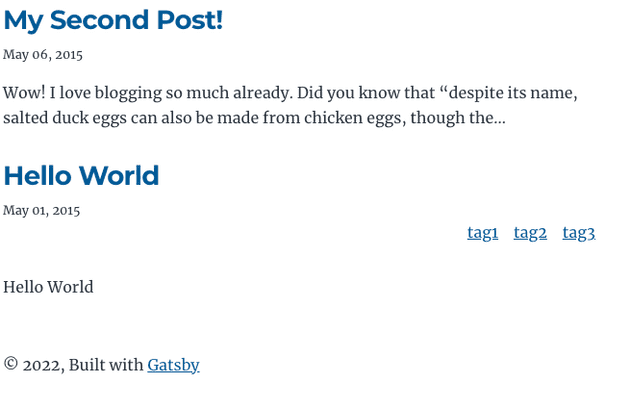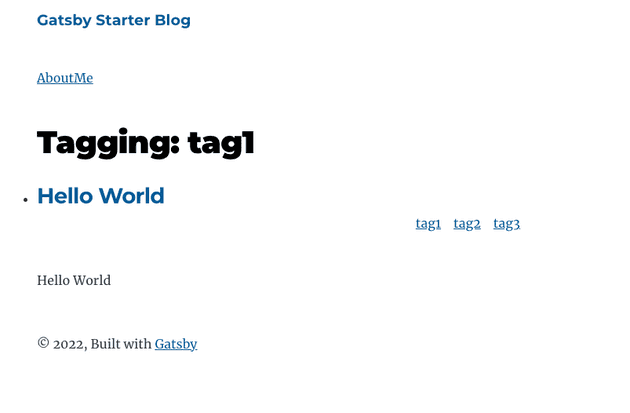tags 表示の component に style をあてる
Install styled-components を使う
yarn add gatsby-plugin-styled-components styled-components babel-plugin-styled-components
yarn add @types/styled-componentsプラグインを有効にする
gatsby-config.js
...
...
...
`gatsby-plugin-styled-components`
...
...スタイルを実装する
src/components/tagsInList.tsx
import * as React from "react"
import {Link} from "gatsby"
import kebabCase from "lodash/kebabCase"
import styled from "styled-components"
const TagsInList = ({tags}) => {
return (
<UlWrapper className={"tags"}>
{tags?.map(tag => {
return (
<li key={tag}>
<Link to={`/tags/${kebabCase(tag)}/`}>{tag}</Link>
</li>
)
})}
</UlWrapper>
)
}
export default TagsInList
const UlWrapper = styled.ul`
list-style: none;
display: flex;
flex-wrap: wrap;
-webkit-justify-content: flex-end;
justify-content: flex-end;
li {
margin-right: 1em;
}
`